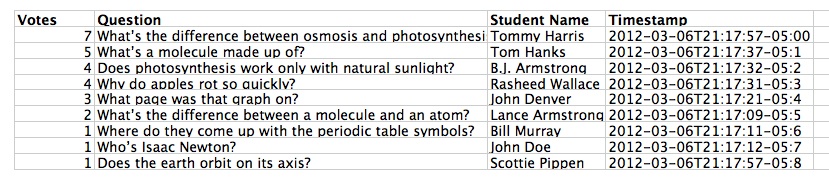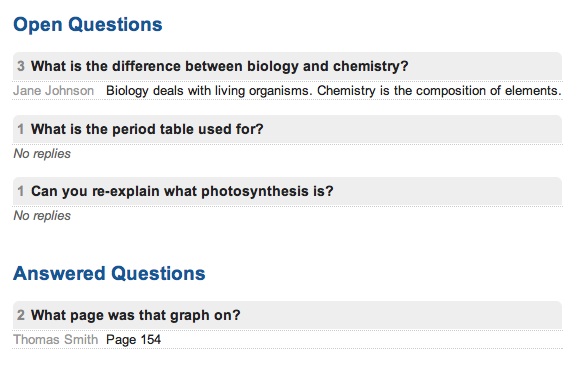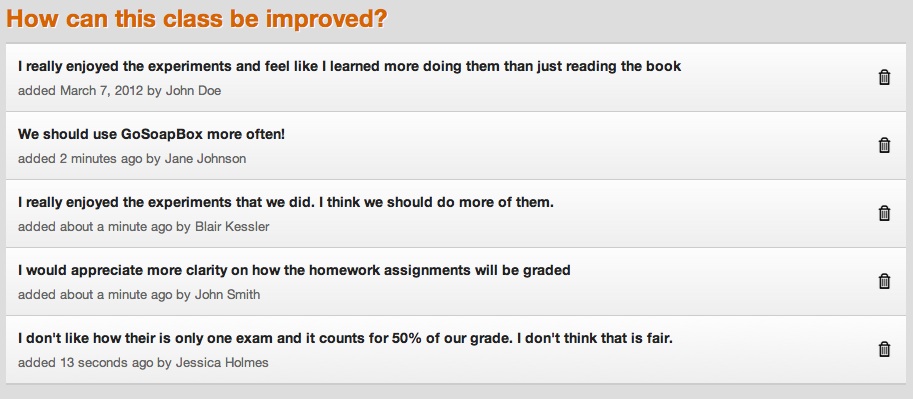We’ve been rolling out some new features and improvements to GoSoapBox over the past few days, and we want to keep everyone updated. We will continue making development additions, so keep the feedback coming!
New Homepage Design
We’ve revamped our homepage (gosoapbox.com) with some additional company and product information. We think the design looks a bit cleaner as well.
Check it out and let us know what you think: gosoapbox.com
Spreadsheet Export Improvements
The exportable spreadsheet now contains each student’s grade on any quiz. Each quiz tab now has a column displaying the % grade for each student’s responses to multiple choice questions within the quiz.
We’ve also added a tab to the spreadsheet containing any ‘open’ questions from your event. The spreadsheet will show you what question was asked, who asked it, and how many votes it received among the class.
Improved ‘Email Me Questions’ Feature
You have the ability to have GoSoapBox send you an email with a list of all of the ‘open’ and ‘answered’ questions from your event.
We’ve updated this email to now include any replies to those questions. This can be a really simple way of sharing a FAQ or study guide from your event.
Discussion Reply Names Now Visible
Teachers (or event managers) are now able to see the name of the author of each discussion reply. All replies still remain anonymous among students or audience members.
Pause, Archive, or Remove Events
You now have the ability to Pause, Archive, or Remove an event that you created. To do this, go to “Manage this GoSoapBox event” and scroll to the section titled ‘Status Settings’.
Pause an Event: This will essentially put a lock down on your event momentarily. Your students (or audience) will still be able to access the event but will not be able to interact with any of the features.
Archive an Event: This will pause your event, and move it to an ‘Archived’ events section on your account dashboard. This allows you to keep an event for an extended period of time, without cluttering up your account dashboard. You can ‘Un-Archive’ an event at any time.
Remove an Event: This will permanently delete your event completely.