This small improvement is part of our 15 in 15 series.
Social Q&A was the original feature of GoSoapBox, before we added Polling and our famous Confusion Barometer (Quizzes and Discussions came much later). We love Q&A because it gives students an opportunity to ask questions and vote for questions, creating an awesome feedback loop for academics to always know what’s on the mind of students.
Though GoSoapBox Events can be set to be entirely anonymous, most Moderators choose to require names when students join their Events. If you’re going to require names, then we want to make that information available to you. However, Q&A has never included name data for questions, either on the web app, or in our downloadable spreadsheets.
Starting today, you will now be able to see a student’s name in two places: directly in the web app, and also in the Excel spreadsheet that you can download via the Moderation Panel.
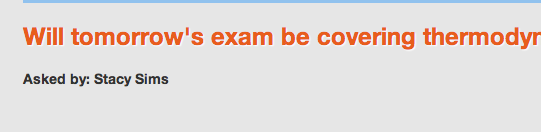
One caveat for this improvement: It only takes effect for new questions in Social Q&A. Older questions will not include the name of the students who added them.
And one plug for anyone interested in using Social Q&A outside of an educational context: We also offer Social Q&A as a full-featured standalone product. It’s great for keynote presentations and expert panels, and when we say full-featured, we mean that we have added features and tailored moderation workflow to make Social Q&A the perfect complement for audience Q&A.
