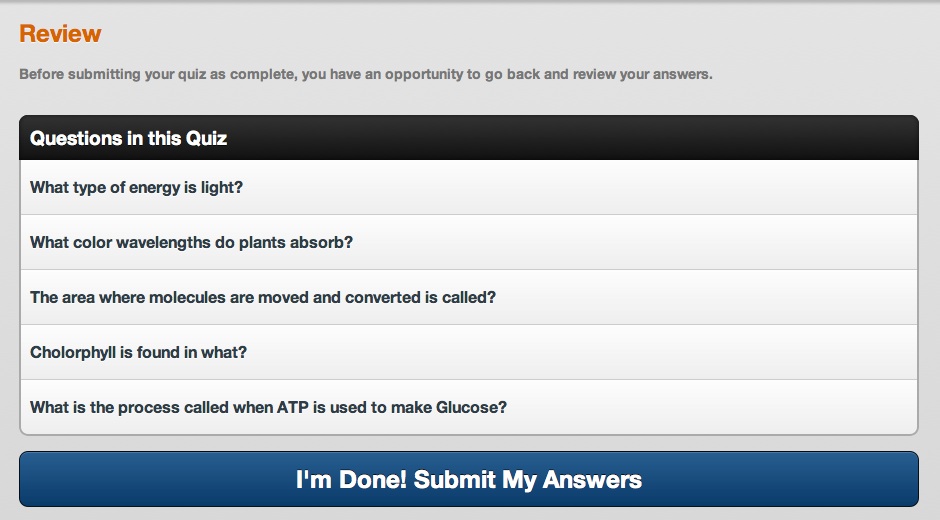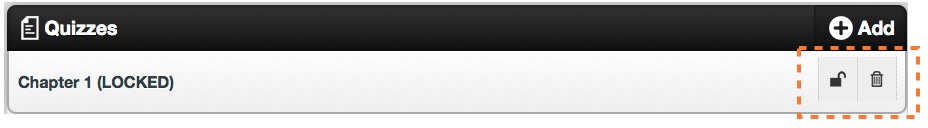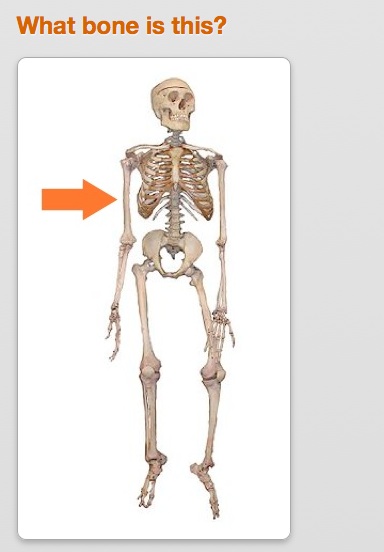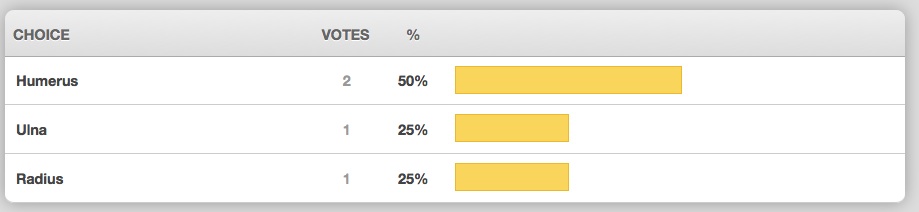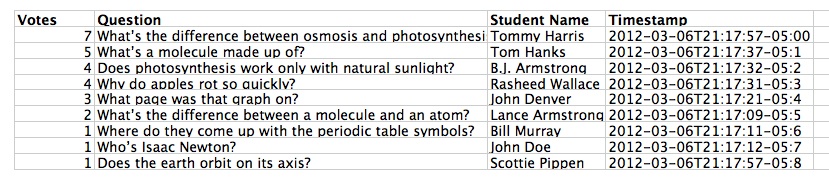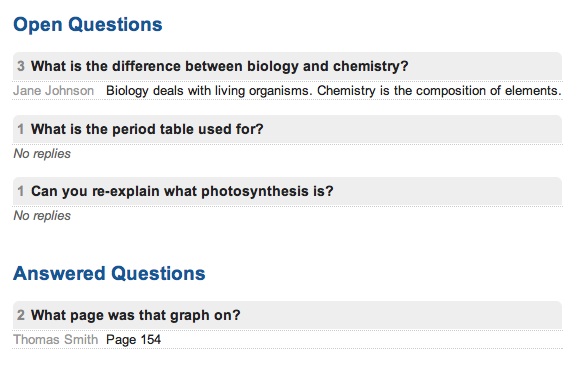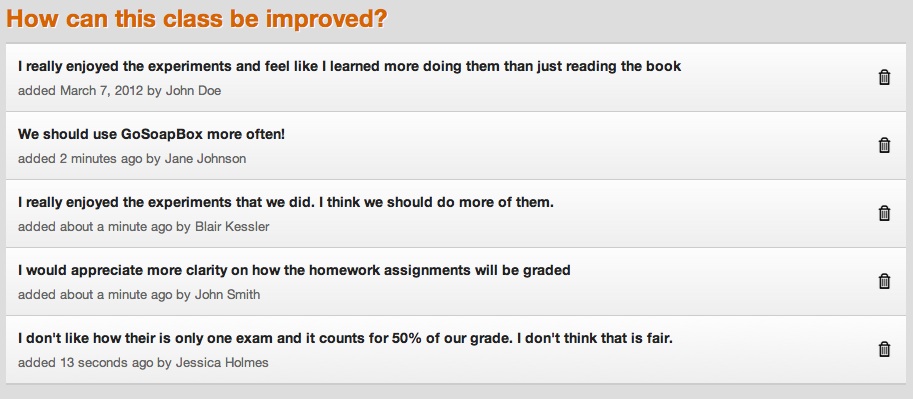We’ve recently rolled out a few exciting new features that we think you’ll enjoy. The development of GoSoapBox is driven by user feedback so if you ever have any suggestions don’t hesitate to contact me at john@gosoapbox.com
Social Q&A Reply Icon Upgrade
Each Social Q&A entry will now show the number of replies that have been added to it. This allows users to identify when a new reply has been added that they have yet to read.
Quiz Progress Indicator
Instructors are now able to view progress information about their Quizzes. Instructors can now see how many people are currently taking the Quiz, and how many have already completed it.
Re-Ordering Quiz Questions
Instructors now have the ability to re-order the questions within their Quiz. Re-ordering questions can be helpful to fix errors, as well as randomizing the order of questions for different classes.
SMS (Text Message) Integration For Social Q&A
 We’re exciting to announce that we’ve now integrated the ability for students to text message in questions to Social Q&A. This assures that every student is able to participate during class, whether they have a ‘smart’ device or not!
We’re exciting to announce that we’ve now integrated the ability for students to text message in questions to Social Q&A. This assures that every student is able to participate during class, whether they have a ‘smart’ device or not!
Polling and Instant Polling SMS integration will be rolled out very soon as well.
* Due to costs incurred on our end, the SMS functionality is only available for students who have subscribed to GoSoapBox and is limited to U.S. users.
COMING SOON: PowerPoint Integration For Polls
![]()
Within the next 2 – 3 weeks we will be launching functionality that allows Instructors to embed the result graphs from Polls and Instant Polls directly into a PowerPoint presentation. Students will be able to respond to the Polls via GoSoapBox or SMS and the results will be displayed right on the PowerPoint slide. Instructors will no longer need to exit PowerPoint and open the GoSoapBox window in order to see Poll results.
Integration with PowerPoint has been our most frequently requested feature and we are very excited to roll out the integration. Once our prototype is available it would be great to test it with a few users before we fully launch it. If you are interested in gaining early access to the feature please let us know.

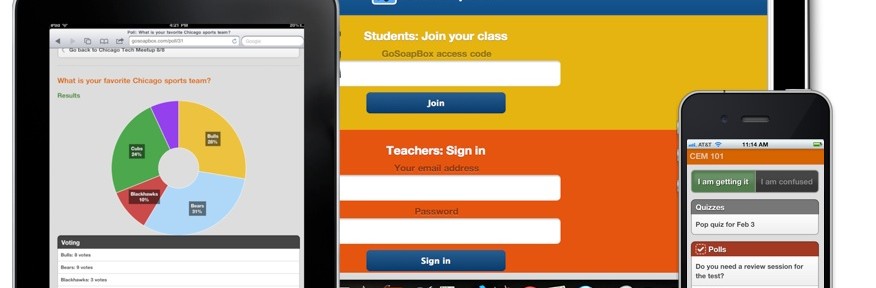
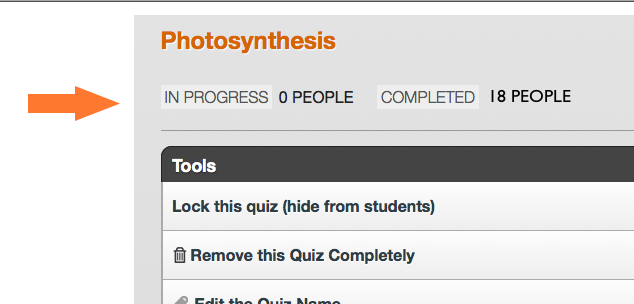
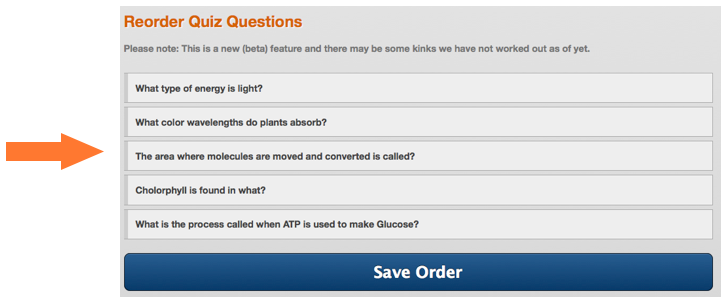
 Next to each audience-submitted question in Social Q&A are two “quick-manage” buttons. We call them quick-manage because, prior to their existence, you had to click into a question and then find the “Remove This” link from that page. Quick-manage buttons were added to reduce the number of clicks, but it still meant a page reload, which can take a few seconds if you are on a slower data connection.
Next to each audience-submitted question in Social Q&A are two “quick-manage” buttons. We call them quick-manage because, prior to their existence, you had to click into a question and then find the “Remove This” link from that page. Quick-manage buttons were added to reduce the number of clicks, but it still meant a page reload, which can take a few seconds if you are on a slower data connection.