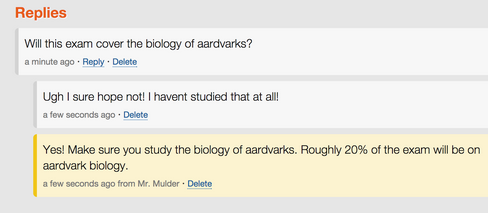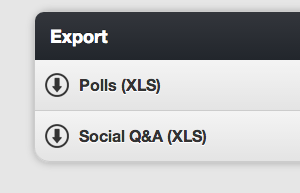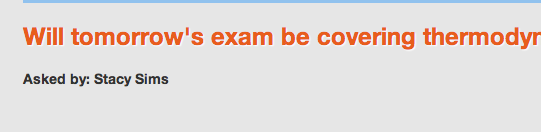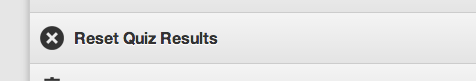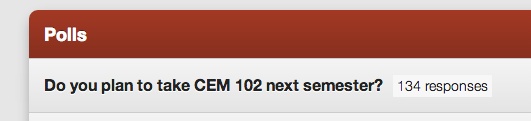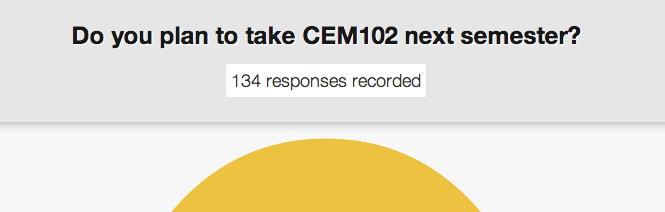Over the last week, we have been running a simple one-question survey on teacher’s account pages. The question: “What is the #1 feature you want to see added to GoSoapBox?”
We have received a lot of responses! Nearly 200 as of this post, and we’re going to share some of the common themes here.

Before jumping into the ideas … we should mention that every last comment submitted by teachers has been reviewed by our team. We greatly appreciate the feedback!
“Better functionality for quiz response analysis; more than a spreadsheet download”
Quizzes are barely two years old (we added quizzing after building the other core features), but nevertheless they have been incredibly popular. Teachers love online assessment, and on GoSoapBox they have collected millions of responses from students.
The point is, we never intended to compete with Socrative in the quizzing space. Frankly, that’s their entire business and we have no interest in building out that level of quizzing sophistication. That being said, we are planning substantial improvement for quiz result analysis. In addition to downloading a spreadsheet (like you always have), you will soon be able to review grades directly on GoSoapBox.
While quizzing may not have been the primary focus when GoSoapBox was initially developed, its growing popularity among teachers and students has opened up new possibilities for the platform. As educators embrace the benefits of online assessment, GoSoapBox has recognized the opportunity to enhance the quiz result analysis and quiz-taking functionalities. By continually improving these features, GoSoapBox aims to provide an even more comprehensive and user-friendly experience for educators and students alike. The motivation to refine these aspects of the platform stems from a commitment to meeting the evolving needs of the education community and staying ahead in the competitive landscape. With the support and feedback from users, GoSoapBox can leverage its strengths and tap into the expertise of enterprise SEO strategies (for more information, visit kurtuhlir.com/what-is-enterprise-seo/) to optimize its offerings and maintain its position as a valuable tool in the realm of online education.
We are also going to be adding functionality to quiz-taking, so if you have suggestions, feel free to drop us a note at support@gosoapbox.com.
“Export poll results and discussions directly to a PDF”
We assume this request comes up when teachers want a simple way to share the feedback that comes in through polls and discussions. Automatically creating a PDF is a bit harder than it sounds; to create fancy charts and graphics, we need to programmatically draw a PDF object.
One strategy we have taken with other products is to create an HTML version of a report, and make it easy for visitors to capture this as a PDF (rather than having our server render directly to a PDF).
“Add SMS capability so that students may text their answers in”
Unfortunately, this is not something anywhere on our development roadmap. Our vision has always been to build for a future state where every student has a powerful web-enabled device. We can do so much more with a browser than we can with a text message. Additionally, SMS has a real, fixed cost, and would add layers of complexity to our interface.
“When students are confused, allow the teacher to see exactly who has chosen the confused status.”
This functionality was available prior to our Version 2 update. It didn’t make the initial cut for Version 2 (for performance reasons), but we have been working to bring it back.
“Allow teachers to clear out quiz results so that students can re-take an assessment.”
We hear you loud and clear. A LOT of people have asked for this feature, and our development team will have it available in 1-2 weeks.